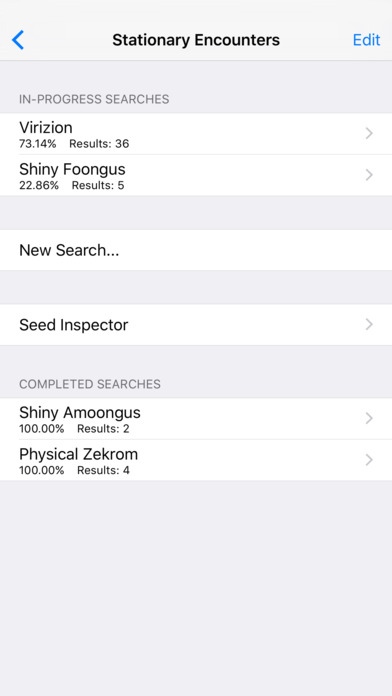PPRNG 1.0.20
Free Version
Publisher Description
PPRNG is a utility to help you manipulate the Random Number Generator (RNG) of your 5th Generation handheld Pok mon video games (Black, White, Black 2, and White 2), allowing you to acquire the exact Pok mon you desire directly in your game without any external hardware devices. With PPRNG you can specify your Pok mon's: Individual Values (IVs) and Hidden Power Nature Ability Gender Shininess and more. Unlike other tools which will send externally created Pok mon to your game via Wi-Fi or similar techniques, PPRNG allows you to use RNG manipulation to cause your game to create the exact Pok mon you want through various means such as changing the system date and performing specific actions in game before encountering or receiving your Pok mon. Because the creation of the Pok mon occurs entirely within your game just like any random encounter, there are no issues with legality checks for online competition and transfer to later generation games. The trade off for being able to obtain completely legal Pok mon is that you will need to spend time learning the process by reading or watching tutorials and using trial and error, but if you understand basic math you should have no trouble learning the technique with PPRNG's assistance. However, if you are just looking to get a lot of shinies quickly to show off to your friends, this is not the app for you! To assist you in the learning process, PPRNG offers the following functionalities at no cost: Game and system parameter calibration Support for RNG manipulation of stationary Pok mon encounters (such as Zekrom and Reshiram) An IV calculator (does not currently support EVs) A timer to aid in starting your game on any specific second, which is a core part of the RNG manipulation process Once you have learned the basics of the process with stationary encounters, please consider the unlocking the following functionalities via In-App Purchase. Support for RNG manipulation for all encounter types (grass / cave, surfing, fishing, swarms, and more) Support for RNG manipulation of the breeding process (Black / White only) Support for RNG manipulation when receiving Pok mon from Wonder Cards Support for RNG manipulation when receiving Pok mon from the Dream Radar application (Black 2 / White 2 only) Purchasing one or more of the above add-on functionalities will also remove the in-app advertising. PPRNG currently supports all 5th generation games (Black, White, Black 2, and White 2) and DS systems (DS, DS Lite, DSi (including XL / LL), and 3DS (including XL / LL), with the following exceptions: Korean language Black, White, and Black 2 are not currently supported on DSi and 3DS. If you have any of the above games and consoles and are willing to assist in finding the missing information needed to support them, please contact the developer! Regarding Search Performance: PPRNG requires a significant amount of processing power when searching for RNG seeds due to both the number of possible seeds and the method that is required to calculate them. While it will run on older iOS devices such as an iPhone 3GS, please be aware that searches with those devices will take a considerable amount of time to complete. Even the newest iOS devices only have processing power equivalent to that of desktop or laptop computers from 4 or 5 years ago. An iPhone 4s or higher is strongly recommended! Copyright Disclaimer: PPRNG is an unofficial utility App intended to be used for informational and entertainment purposes only. PPRNG is in no way affiliated with Pok mon, Nintendo, Creatures Inc., or GAME FREAK inc. Pok mon and all associated names are copyright Pok mon, Nintendo, Creatures Inc., and GAME FREAK inc., and are registered trademarks of Nintendo.
Requires iOS 7.0 or later. Compatible with iPhone, iPad, and iPod touch.
About PPRNG
PPRNG is a free app for iOS published in the System Maintenance list of apps, part of System Utilities.
The company that develops PPRNG is Robert Wright. The latest version released by its developer is 1.0.20. This app was rated by 1 users of our site and has an average rating of 5.0.
To install PPRNG on your iOS device, just click the green Continue To App button above to start the installation process. The app is listed on our website since 2013-10-20 and was downloaded 362 times. We have already checked if the download link is safe, however for your own protection we recommend that you scan the downloaded app with your antivirus. Your antivirus may detect the PPRNG as malware if the download link is broken.
How to install PPRNG on your iOS device:
- Click on the Continue To App button on our website. This will redirect you to the App Store.
- Once the PPRNG is shown in the iTunes listing of your iOS device, you can start its download and installation. Tap on the GET button to the right of the app to start downloading it.
- If you are not logged-in the iOS appstore app, you'll be prompted for your your Apple ID and/or password.
- After PPRNG is downloaded, you'll see an INSTALL button to the right. Tap on it to start the actual installation of the iOS app.
- Once installation is finished you can tap on the OPEN button to start it. Its icon will also be added to your device home screen.